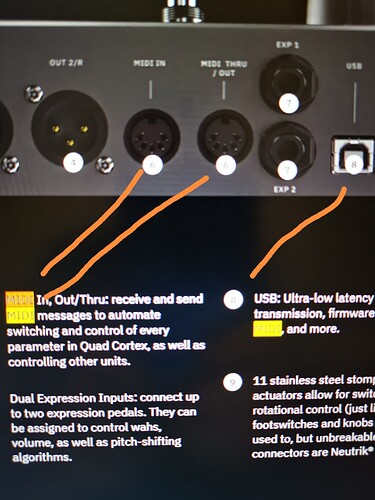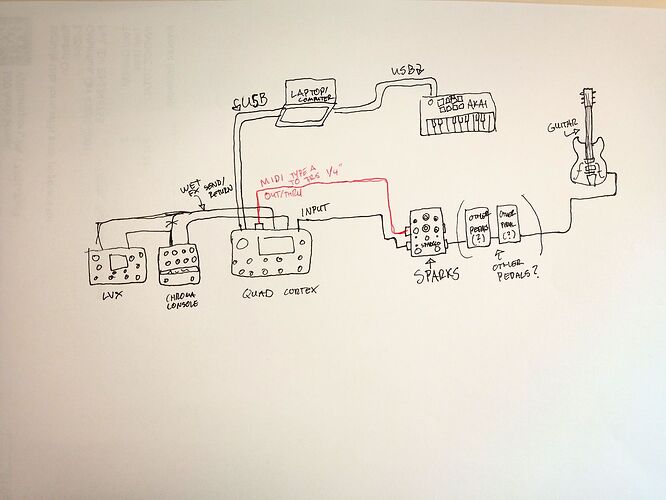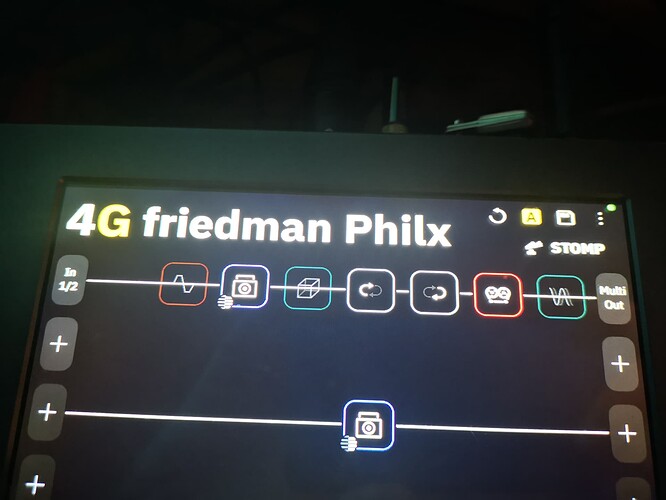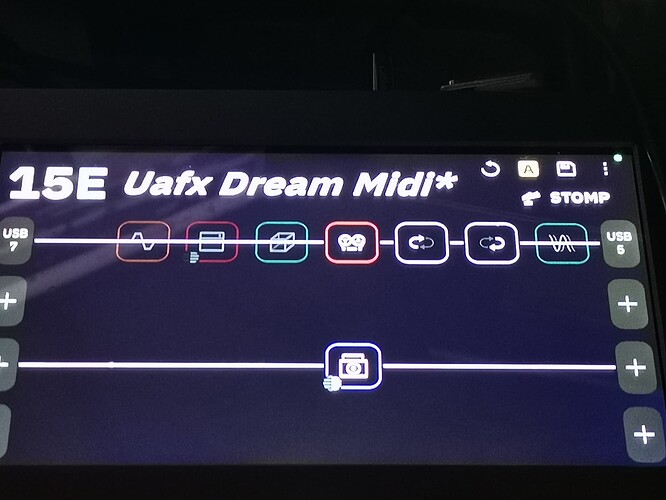So i got myself a cheap akai mpk mini mkiii midi keyboard, which i am playing to use with ableton and i sorry for asking a beginner question, but can i connect my keyboard directly to the pedal and how??
Which cable/converter and what settings on the internal jumper do I need?
I myself am a midi novice, but looking at the Akai mpk, it looks like its USB out only. So, while it can easily communicate with ableton to trigger midi, it won’t be able to be plugged into the Sparks directly. As far as I know there isn’t a USB to 1/4" adapter that works like that.
If you’d like to use it to trigger midi notes in Ableton and then have those notes sent out of your computer into Sparks, you would need a recording interface with a midi output (usually these are 5-pin connectors) and then get a midi 5-pin to 1/4" adapter. Depending on what adapter you get, then you’d have to set your Sparks jumper differently. But you could just get a TRS Type A 1/4" to 5-pin midi adapter specifically, since that’s Sparks’ default.
And if you’d like to connect a midi keyboard/controller directly to Sparks, you’d need it to either have a 5-pin midi output or a 1/8" or 1/4" midi output.
Hope that makes sense! If not, maybe the more midi savvy folks can chime in.
Hi @MrKiammidk and thanks for chiming in @TheTimberOwls ! That info is all right.
As they mentioned above, the particular keyboard you have is not directly compatible with our pedals as they don’t use USB.
The easiest / most common setup is to use a keyboard with a DIN MIDI output.
Once you have one you can check out this thread for some verified cable solutions that adapt DIN MIDI to TRS. It works the same way for Ribbons and Sparks.
If you have a Type A keyboard and cables it should be plug and play. If you need to switch types you can reposition the jumpers on Sparks. It’s very easy and there is a section about this in the online manual.
Hope that helps. Let me know if you have other questions. ![]()
Okay so right now i am running
A quad cortex which i have connected with usb cab
into my pc and running ableton 10 live as my daw
I trigger midi in Ableton, where I connect my quad cortex and my wet fx loop (with chroma console and meris lvx)
Question is, am i able to get value of the SID chip with this Setup?
Are you just trying to trigger the SID-chip? If so, you could have the Akai into a USB port into your computer as a midi keyboard controller in Ableton to send midi notes. You’d probably do a blank track>midi in from Akai>midi out to Neural Quad Cortex. Then go the Midi-out/thru from the Neural with a 5-pin Midi to TRS Type A 1/4" adapter. Then you’ll be triggering the midi notes. Then just run the Sparks somewhere in your chain and run it into the Quad Cortex.
If you’re trying to capture the Sparks SID-chip, I’m not exactly sure how the Quad Cortex works, so I can’t really help on that front.
This is exactly what i want to achieve and was hoping i was able to do, thank you. Just what i needed to hear:)
So i won’t be able to trigger SID chip with this solution via midi transfer. , fx like mentioned with midi thru midi 5 pin trs cable nto sparks and through usb (midi) into my daw ableton 10 live and back to Quad cortex?
If I understand your question correctly, no. I’m pretty sure the Sparks doesn’t have midi out/thru so it can’t send midi notes back to your DAW. It takes the midi notes it receives and converts them into sound that comes out of the analog 1/4" output.
Is there a particular way you’re hoping to use the Sparks/SID-chip? Maybe we can try and figure out another setup.
Hey ya’ll, we are traveling today but @jaakjensen thinks you are on the right track @MrKiammidk - we can share a diagram with you on soon that should help.
Well basically i just want the to have sounds (effect), triggered from SID chip and play around with them in Ableton with my keyboard, but would be fun to use it with my main instrument, which is the guitar.
And regardsless instrument i use, i wanna stack sounds with my pedals on my pedalboard.
Oh yeah, for that use case then, you can just do what I had mentioned previously: plug your akai into your computer, open ableton and make a midi track with the midi input as the Akai and the Midi Output as your Quad Cortex. Plug a 5-pin midi cable to TRS Type A adapter from the Midi Thru/Out on the Quad Cortex into the Sparks’ midi input. Then just place the Sparks anywhere in your signal chain you want. You could even place it after the Chroma Console or LVX in the wet effects loop if you’d like. Sparks’ midi notes will come out of the same 1/4" output as your guitar signal, and you can run both the SID-chip and guitar simultaneously if you’d like. See below for a very primitive diagram:
This is awesome, thank you for spending time and did the effort making this!
My chain is this guitar >> input is instrument port where in front i have fuzz, vibe, octave pedals , in fx loop i have chroma console, meris synch, meris lvx, poly verbs and I am planning to have the sparks pedal in the fx loop, btw all pedals are stereo in the fx loop.
If i use mini keyboard the input is usb port 7 which is the port i use for ext midi in Ableton.
The chain grids looks like this in quad cortex
@TheTimberOwls, a 5-pin midi cable to TRS Type A adapter, i am looking at the disaster cables
But I am not 100% sure which one of them,
Or if it even matters if i can move internal jumper?
I see 3 different versions.
to chase bliss pedals there is also the 5P-CBA PRO
(5P-CBA PRO MIDI Cable — Disaster Area Designs)
Which one do you guys recommend, i see strymon also have made one…
If you don’t want to have to mess with internal jumpers in the Sparks, the first one should be plug and play. The second cable has a different ground connection for pin-2 of the midi 5-pin, and the last cable you linked is specifically for Chase Bliss pedals. You could also use the last cable if you’d like, but you would have to adjust the internal jumpers in Sparks if you do. Otherwise, yeah the first one looks good!
Thanks for this great diagram @TheTimberOwls ! That is exactly what I had in mind.
@MrKiammidk I have not tried the Disaster Area 5P-TRS PRO MIDI Cable but it follows the MIDI Spec for TRS Type A and should work with Sparks by default.
@carl_cat shared some other adapter options that have been verified by us:
The Strymon cable will not work with any of our pedals - it was custom made for their products and doesn’t follow any standard.
Hope that answers your question. Let us know if you need anything else. ![]()
I have replaced my midi keyboard with a arturia minilab mk3. For better ableton integration, but which cable do you recommend with the arturia minilab 3?.
And one more thing, will there be some more information about max for live and the sparks.?
Your MiniLab3 has DIN MIDI Out. You can connect this to a TRS to MIDI Type A adapter/cable and plug it straight into Sparks and play the internal synth.
To convert DIN MIDI to TRS MIDI, you should use one of the following adapters/cables:
Yes, we will share more information before units ship.
I know you have been discussing other possibilities, but just for sake of completeness and in case it’s still useful for you or the community, you can use a USB MIDI device if you connect it to a Disaster Area Designs DMC.micro PRO with the gHOST adapter. Connect your USB MIDI device to that with the gHOST adapter and then set the DMC.micro PRO to send MIDI through the 1/4" jack. I haven’t tried this myself, only considered for a setup I was about to make but finally didin’t. It should work as far as I know.
I finally got around to trying this out but I’m not getting any sound out. I’ve got a Roland S1 that I want to use as the midi keyboard to control the sparks’ synth capabilities. I’ve connected TRS 3.5mm on the Midi out (it uses type a), to the midi input on the sparks (3.5mm to 1/4 TRS adapter).
I’ve set the midi channel on the S1 to 1, and confirmed the sparks is also on channel 1. I have the stereo output going to my speaker, but I’m not able to hear anything when I use the S1 keyboard. Any help would be appreciated, thank you.
Couple thoughts:
- Try a different TRS cable or 1/8” to 1/4” adapter
- Is Sparks bypassed? Won’t get any sound if Bypass is off
- Did you mix up the MIDI IN / OUT on the S-1?
- Is the volume up on Sparks? Try resetting Sparks to a transparent state by holding LAYER for 3+ seconds until it flashes
- Is the S1 sending any unexpected MIDI CCs that are muting things on Sparks? Sometimes a knob twist or a button will send a MIDI CC and mute something on Sparks.
- Check the synth settings and make sure the Sustain setting is turned up
- Are you running audio into the input while trying this out for the first time? It could be it’s drowning out the synth and you can’t hear it.