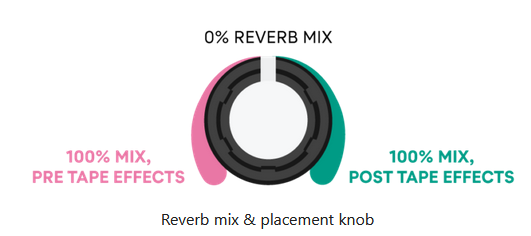Sorry about the format, some of this info is in other threads but I figured one post rather than 6 is easier to manage.
I was super excited about the Ribbons arriving. I’ve had it for a week now and it has not disappointed. To the extent I’m sort of gutted to now be going on holiday for a week.
I’m loving the sounds of basically everything - I just need to wrap my head around the presets because jumping through every page and changing every single parameter while exploring it’s range doesn’t feel very efficient.
As others have said it’s actually a lot more intuitive to navigate than you’d think, given all the layers/pages. The manual is very clear too. Though it’s surprisingly hard to shake the muscle memory from using finite encoders with presets/pages and not having to min/max every parameter before changing them - instead relying on the LEDs. This is a huge improvement but takes some getting used to.
One thing that keeps tripping me up is knowing which page I’m actually on without cycling the push button, but perhaps I’m missing an obvious cue for that.
I love the saturation so far, but the compression was a big reason I went for this. It was mentioned in another thread that a factory reset will change U4 back to compression if you’ve received a unit on the latest firmware. This won’t affect anything else other than any saved presets?
Ideally I’ll have this set up with the midi CC, but somehow after so many years of being a music tech nerd I still don’t really know how to do that.
I want to be able to control Ribbons without relying on a DAW and figured I can probably assign the 16 control pots on my Beatstep Pro to control each page. I’m hoping just assigning the correct CC messages in the midi control centre will allow control without a DAW?
Can the CV/expression input also work with a standard sustain pedal to control the Touch function as it is on the unit? ie. Short momentary tap to latch or long press to hold? I’m possibly just being dim but I couldn’t see any info about how EXP parameters are actually assigned?
As far as the best setup for mono in > stereo out, mix setting 2 and buffered bypass will allow that even when bypassed? I appreciate that’s a ‘just try it yourself’ question but I jammed the pedal straight in to my board like an idiot as soon as I got it, and I’m not sure if a TRS splitter from a mono out will duplicate to both inputs or not without pulling apart and rewiring.
Thanks in advance if you’re able to clear any of this up. You’ve been so incredibly helpful on here so far and taking the time to answer questions and some pretty big feature demands.
Cheers