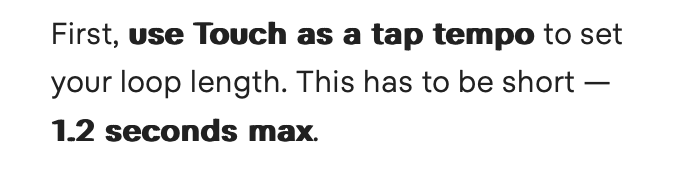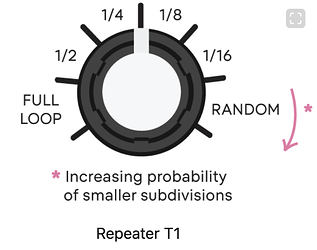Not sure what I’m doing wrong, no matter how long I hold the touch button, the sampling length remains the same. Any tips?
Repeater’s sampling length is set by tap tempo up to 1.2 seconds, so you need to tap and not hold the left footswitch.
There are a few components to the Repeater. Also worth noting that this mode is meant for choppy CD-skipping sounds / stutter effects. If you’re going for longer loops, check out Magnetic Dance, Disintegration Loop, or the 4-track looper.
As @TallWalls mentioned you first use Touch as a tap tempo to set your loop length - 1.2 seconds max.
From there, hold down Touch to sample / repeat audio. If you let go it will stop. You can tap Bypass while holding down the Touch footswitch to latch a loop.
T1 and T2 provide knob controls for the Touch Modes, so to edit them you have to be on the red page (hand icon).
T1 controls the subdivision:
T2 is a wet / dry mix and toggles between “standard” (left of noon) or “resampling” (right of noon). Standard samples audio when you press the Touch footswitch, whereas resampling detects transients.
Be sure to check out the Repeater section of the manual - it’s all in there! ![]()
Thanks everyone. If only it was…like…you know…clearly shown in the manual with bold letters for the important distinctions between this mode and the others…oh… there it is… sorry gang! thanks again.