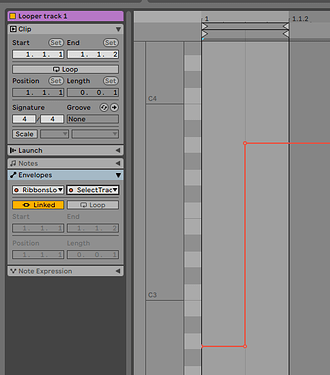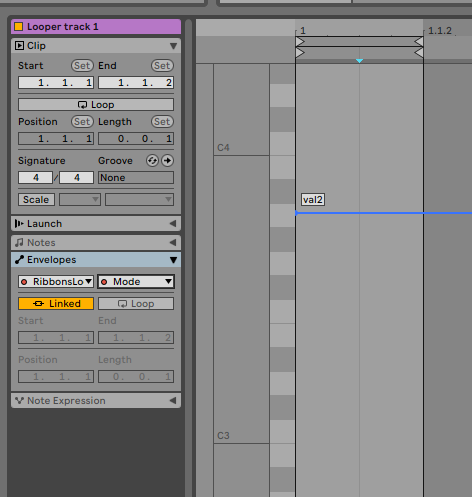Hey Jaak.
Just got my firmware updated. I think I found a bug. It might be Ableton related, it might be M4L device related, or it could be firmware. You will probably be able to figure this out, but happy to provide more details if you want.
Steps to reproduce:
I put the device in Looper mode, sending midi clock from Ableton.
I set up some MIDI clips in Ableton so that I can send a combination of changes with a single clip selection.
I am sending a message to go to Looper Mode and simultaneously a Track Select val2 message, trying to get the pedal to switch between different loops. So far so good. I can now cycle between the different tracks, but here is where I’m finding inconsistent behavior.
When I send the message to go to Track 4, LEDS turn Red showing me I’m on the correct page. Then I send the message to go back to Track 1 and the LEDs pulse off for a second, but the furthest right LED stays lit Red. Then it returns to the Red (Track 4) page. Selecting any other track fixes this behavior and allows me to get back to Track 1.
Going to keep playing with this tonight, but wanted to see if you could help me figure out why this is behaving this way.
1 Like
Any way you could you send me an Ableton session with some of the clips you’re trying to play? I’d like to see how your clips are setup. I can’t seem to recreate this.
Alright so I’m pretty certain this is not an issue with the new firmware. I poked around in the Ableton session you sent me and I have a couple theories about what’s going on and how to resolve it.
Why It Might Not Be Working As Expected:
-
I implemented the M4L “Select Track” buttons in an atypical way because I REALLY wanted square momentary buttons. M4L’s default momentary buttons are round and I guess you can’t change this so I made custom square momentary buttons using some bang logic. The unfortunate thing is, it seems like when you modulate the buttons using Ableton’s MIDI clips, you have to send a transition rather than a simple ON message.
-
When Ribbons receives a “switch to looper mode” message, it always wants to default to Track 1. Because of this, if you simultaneously send a “Change to Looper Mode” and “Select Track X” MIDI message, your MIDI interface/ OS might not send them in the correct order and Ribbons might overwrite your “Select Track X” message by defaulting to track 1.
The FIX:
Simply set the grid to 1/32 and send a low (Val1) to high (Val2) transition on the “Select Track X” Envelope.
You can still send the “Change To Looper Mode” message as Val2.
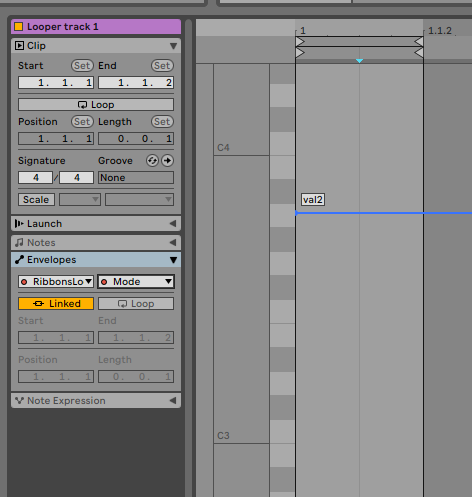
By doing this, you resolve the momentary button behavior and it guarantees that Ribbons always receives the “Select Track X” message after it receives the “Change To Looper Mode” message.
publicly confirming this is a fix
1 Like
Also just want to note that this the first time I’ve seen the whole “Val1” and “Val2” thing in Ableton and i hate it  . I’d like to go in at some point and change the M4L device so that this says “Low” and “High” or “0” and “1” or something.
. I’d like to go in at some point and change the M4L device so that this says “Low” and “High” or “0” and “1” or something.