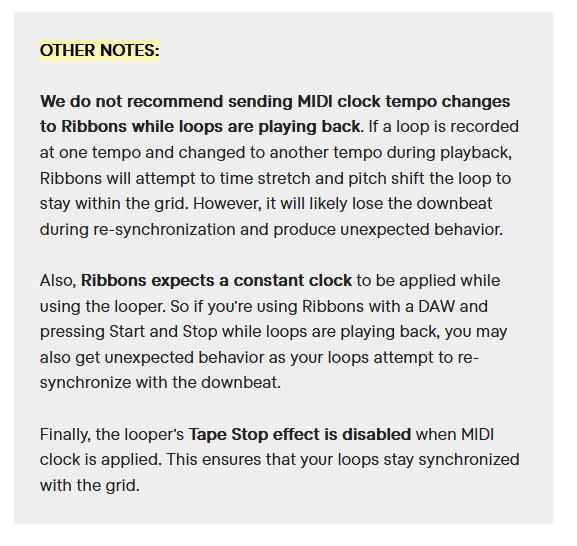Hi Jaak! I recorded into the Four Track Looper, and after playing with the speed in fourths and fifths, and going back to normal speed, I hear a high pitched whistle. It’s not entirely constant, it goes up and down, as if it was recorded into the loop when I moved the speed, but it’s not there until I start playing with the speed (bottom left knob). Have you heard it before?
I haven’t heard that before and I use the four track looper and fourths and fifths settings often.
Maybe it came from another pedal?
If you recorded at the highest speed setting (up two fourths or up two fifths) and then brought it back to normal speed, it’s possible you recorded some noise from another pedal above the hearing range but still within Ribbon’s sample rate range (16kHz-24kHz) and Ribbons pitched it down into the range where it can be heard.
I just played around with the speed setting on a unit here and recorded a couple loops and messed with the fourths and fifths settings and didn’t notice any high frequency artifacts.
I see what you mean, I’m thinking it may be the case that I hit my MIDI footswitch controller (assigned to touch) just right after the loop reached the length of the buffer, so I entered in overdub mode and it kept recording as I moved the speed knob. In that case it wouldn’t be a bug.
But also, something strange happened. I was doing a recording of that loop where you can hear that sound (with headphones), and as I started bypassing pedals, on the first one I bypassed (Pladask Baklengs), the pitch of the loop went an octave higher and the loop controls stopped responding, except for the volume, and the 4th LED in the middle row started blinking. Ribbons is being powered with a dedicated output from my Strymon Zuma power supply, but still some electrical interaction happened in such a way that affected Ribbons when I bypassed the Baklengs. You can hear this as well in the recording.
The blinking is coming from Ribbons receiving a MIDI clock. I don’t think it’s electrical interference - maybe you bumped something and started sending Ribbons a MIDI clock while bypassing things? If it received a MIDI clock suddenly while a loop is playing back, the behavior is not predictable. This is documented in our manual:
When the fourth LED is blinking it’s listening to a MIDI clock and trying to synchronize loop record punch ins and punch outs on the down beat. The scale knob is disabled in this scenario.
I do hear the high pitch whistle in your recording but it’s not obvious to me if Ribbons is the source.
I see, thanks for clarifying and sorry that I missed it in the manual. I will investigate more why it started happening when I bypassed the Baklengs. Also, I will investigate where the clock came as I thought I wasn’t sending it from anywhere. Will chime back if I can reproduce any strange behavior. Thanks!
Okay, I figured it out. The Tascam Model 12 starts sending MIDI clock on play/rec. The loop was already playing in Ribbons before I started recording, and when I hit rec, Ribbons reacted to the clock, although it took some time for it to react (about 19 seconds) since, as you can hear, there’s about 19 seconds of normal-pitch recorded. The bypass of the Baklengs may have been coincidental to the moment the loop was pitch-shifted after such delay, so it confused me ![]()
Thanks for the support.
All good! Seems like you got things sorted. Let me know if something else comes up. ![]()
If you want Ribbons to ignore MIDI clock you can send it MIDI CC51. 0 to Ignore, >=1 to Listen. It’s not persistent between power cycles but you could create a preset on your MIDI footswitch controller to enable/disable it.