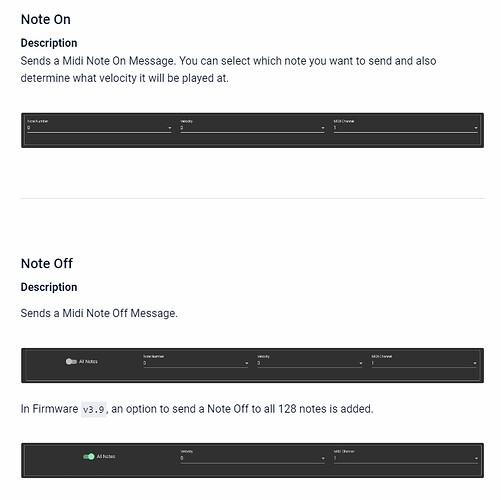Hey guys i am trying to figure out how to use ribbons synth. Does anyone have a tutorial or how to on how to do this. The manual to me at least not everyone is a bit vague and not sure how to get it working with a midi controller. Any help would be much appreciated. Thank you guys.
Hi @Joewis87 and welcome to the Kinotone forum! I’d be happy to help you get your MIDI controller connected to Ribbons so you can use the sine wave synth.
First off, which MIDI controller are you using?
Second, do you have a DIN MIDI to TRS adapter? If so, do you know which “Type” it is?
Hi Jaak,
we spoke via email over this subject. Thanks again for the help i really appreciate it the detailed response
I will share the same info here as I did in our email conversation, in-case it is of use to someone else:
Morningstar MC8:
For the Morningstar MC8, you have to connect it to Ribbons using a TRS to TRS cable and configure the port as “MIDI Out - Standard.” This is also referred to as MIDI “Type A” which is what Ribbons defaults to. The jumpers inside the pedal come configured for the Type A position so you don’t need to move them. If you have moved them though, you can just pop them back into the Type A position per the image in our online manual.Sine wave synth:
Ribbons sine wave synth works by sending it MIDI note data. I am not very familiar with the MC8 but it doesn’t seem like it can send MIDI note data on its own.You can connect most MIDI controllers directly to Ribbons as long as you are using a standardized DIN MIDI to TRS adapter. If you want to keep with the same standard as the MC8, you’ll want a “Type A” cable. My personal setup is a Keystep directly into Ribbons using this cable + this 1/8 inch to 1/4 inch adapter.
As long as your cables are correct, the MIDI channel is the same for both Ribbons and the device, and Ribbons is on (bypass LED lit up) … then you just play notes on the keyboard and Ribbons’ synth should respond.
Using sine wave synth with keyboard and MC8 at the same time:
If you wanted to use the MC8 to send Ribbons MIDI CC data, and simultaneously send it note data via the MIDI controller, then you could connect Ribbons to the MC8 and connect your controller to the MIDI IN on the MC8. I think you’d then have to enable “MIDI Thru” on the MC8 to get note data to pass from the MIDI input to the omniport.
Morningstar controllers can send MIDI Note data! From the MC8 manual:
"Morningstar controllers can send virtually any type of MIDI messages you need.
From standard PC (Program Change) and CC (Control Change) messages to Note, SySex, Realtime, Keystroke commands and many more – your Morningstar controller has you covered.
For all the available MIDI message types and descriptions of what they do, please refer to our Message Type List. It gets continually updated as we add more features."
Screengrab from the Message Type List:
That being said, playing an MC8 like it’s a keyboard might feel a little unnatural. But it could work for setting up drones to play guitar against. I might try that with my MC6.
Thanks so much for the advice everyone i am glad i dont have to buy my gear to get things to work. Excited to see how the synth works.
So I did indeed try this with my MC6, and it worked well. I set it up with six chords, Note On on Press and Note Off on Release, so the MC6 works kind of like the buttons on a chord organ. So I can play chords with my feet and play along on the guitar. Watch out, Geddy Lee.