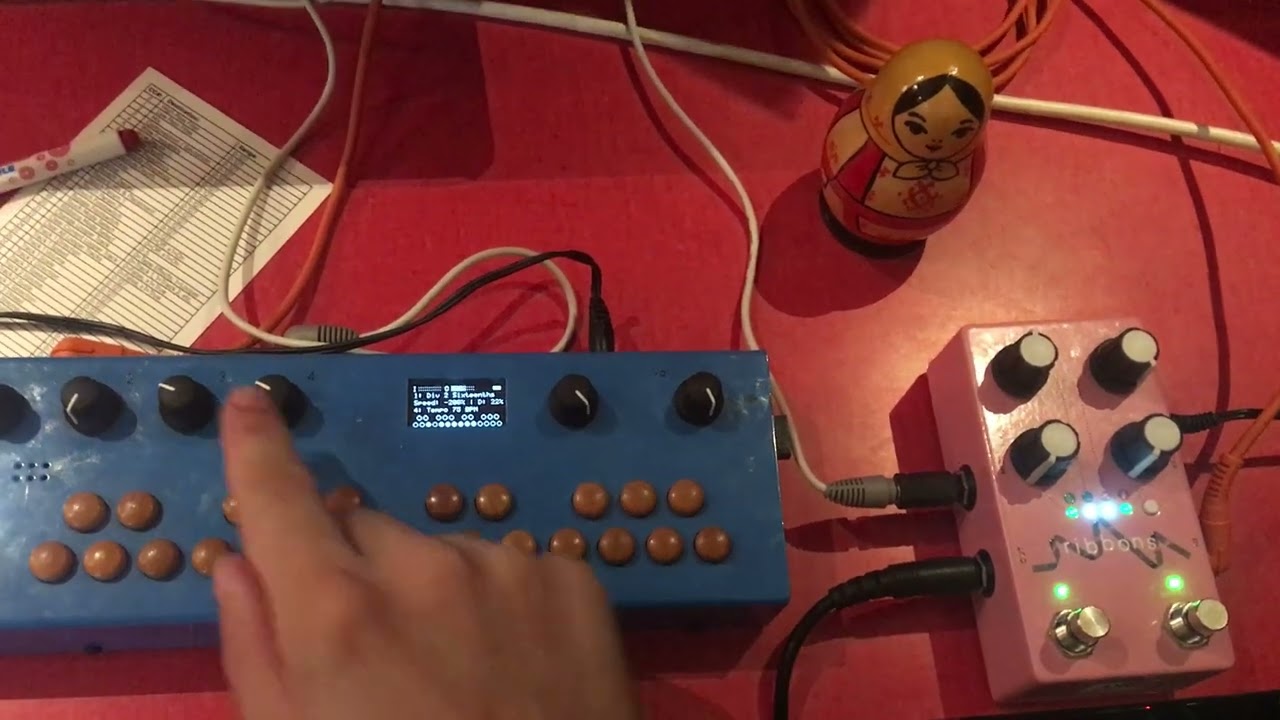Bonjour Kinotone !
So first of all, congratulations!! I spend hours having fun and creating with the Ribbons… and especially synchronizing drum machines… hence the subject of the discussion.
I turn the synth volume to 0 when I turn the ribbons back on, the volume is at 127…I tried to save the preset with the volume at 0 but it puts the volume back on.
So I have percussion doubled with notes (which sometimes, and I must admit, is really interesting ^^)
Do you have a solution to disable the synth mode?
Merci merci ^^
1 Like
Hi @mrpelican ! Thanks so much for posting.
There currently isn’t an option to disable the synth and the synth settings are not persistent between power cycles or storable in a preset.
Have you tried putting Ribbons on a different MIDI channel than your drum machine? That is how I would typically tell one device to listen to MIDI note data and another device to ignore it.
If you could provide a little more information about your setup that would be helpful. Then hopefully we can find an intuitive workaround.
Thanks Jack for your quick response.
So I mostly use it with Critter & Guitari’s organelle. The midi implementation of this machine is quite limited…
To take another example, if I launch an arpeggiator, the organelle will send the notes to the Ribbons whereas I would only like to have the clock.
I love using the Repeater function of the ribbons (among other things ^^) hence the need for the clock!
Here is a little video to show you even if I think you understood ^^
And, another thing, it seems to me that in the forum someone was talking about having a button half comp half saturation, and I agree with this feature!
Voilà Jaak ! Merci
1 Like
I love the sounds in your clip! That’s my favorite way to use the Repeater touch mode but I haven’t seen anyone else use it that way yet. Those drum sounds and patterns are really nice.
So one thought I had is that MIDI CLOCK is not specific to a MIDI channel. So if you change the MIDI channel, Ribbons will still listen to MIDI clock but ignore the incoming MIDI note data and that will be persistent between power cycles.
Let me know if that is a suitable workaround or if it creates other issues with your setup.
Hi again Jaak!
Thank you for your feedback and sorry for the response time, I was on vacation and I have only just retested several solutions to no longer hear the synth.
… I change the midi channel in vain and nothing works … but it is mainly the fault of the organelle !!
I have the impression that each patch manages the midi independently of the organelle’s mother board…
The solution would be that I change the code of each patch but for me, pure data is like swimming in a pool without water and drowning!!
So, I’m sorry to ask you if in the list of future firmware, you think you could put the option to activate the synth in CC?
Given what you told me about the little video I shared with you and that you hadn’t seen anyone use it in this way, I was thinking of making a little demo video of the ribbons (I never did it before, but I love this pedal so much  )
)
I’m going on tour for 1 month ( with the ribbons ^^ ) so not now but hopfully for the end of the year 
Thanks alot Jaak
… and thanks google translate !
Romain
What patches do you like to use? I have some experience with Pure Data and could maybe take a look sometime.
It’s possible but no promises. We are limited in the amount of storage space when it come to “state save” - basically settings that are persistent between power cycles. Being able to deactivate the synth would fall into this category. We’ve gotten lots of requests for little changes that would make new CC options available, so I just have to give it some thought and see what there is room for.