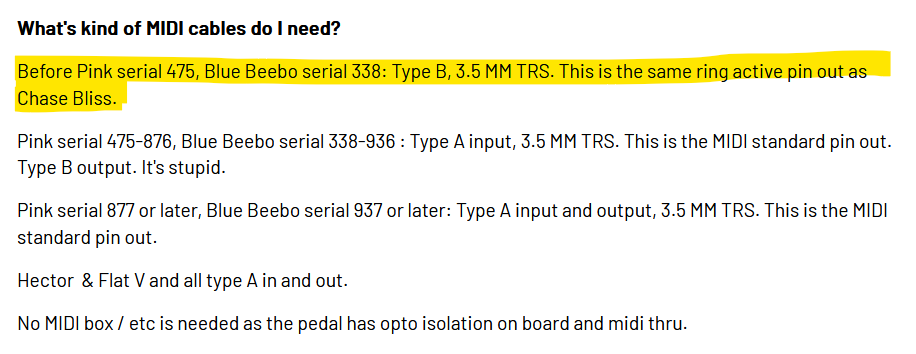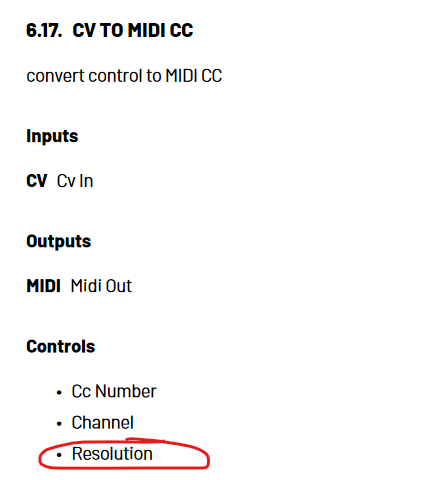Has anyone out there tried controlling their Ribbons with the MIDI out from a Beebo? I’ve been experimenting with this and getting pretty poor results–but I’m not surprised by this, because TRS MIDI can be squirrelly and Beebo adds its own idiosyncrasies on top of that. My Beebo is from the period where they had Type B MIDI out, and I’ve had success with controlling Chase Bliss pedals with the Beebo even though Chase Bliss pedals don’t really use Type B MIDI. To get Ribbons to respond to the Beebo I had to change the jumpers to the Type B position (naturally), but I also had to change the MIDI channel to 2, because the Beebo seems to send its MIDI out on a channel that’s one off of what its MIDI module says. So if the Beebo says it’s sending on channel 1, it’s actually sending on channel 2. Intuitive, right?
After getting all that sorted out, I tried sending an LFO out to control the lowpass filter on the Ribbons, and it kind of worked for a while. It was supposedly sending a sine wave, but instead of a smooth oscillation the lowpass parameter was jumping around. I was tweaking things to try and get a better response when suddenly all kinds of weird stuff started happening–I can’t say exactly what, but it seemed like maybe Beebo was loading presets. All kinds of parameters changed, and nothing seemed to have anything to do with the sine wave LFO I was sending. I disconnected everything and tried again and the same thing happened, so I gave up on it. The problem is almost certainly on the Beebo side.
I have other ways of sending MIDI to Ribbons, but they’re Type A, and I thought it would be handy to have Ribbons set up as Type B because then I could also use it with my Microfreak. What I ended up doing was setting the jumpers in the Ribbons back to the Type A position so I could control it with my HX Stomp XL, and rigging a cable that swaps tip and ring so I can use the Microfreak. So I’m satisfied with my situation, but I thought I’d share my experiences here in case any other Beebo users are around.