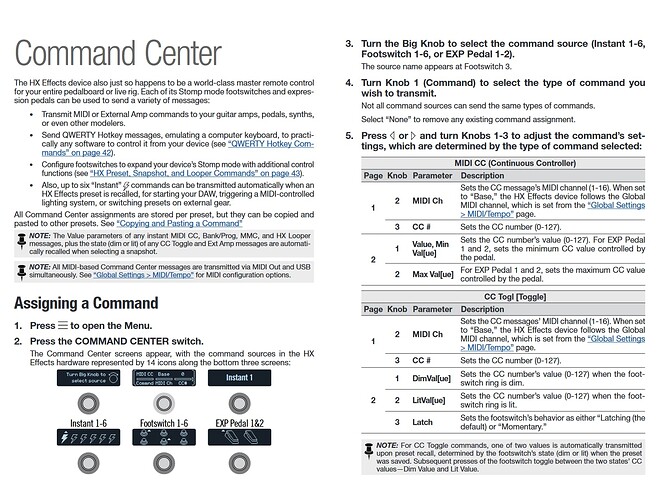Hi @Silverburst are you a current Ribbons user or expecting a pedal from the batch that starts shipping this week?
If you’re waiting on a pedal from this batch, we will be pre-configuring them for tape saturation due to popular request.
If you don’t have a MIDI to USB interface, your HXFX might be able to send that MIDI CC data to Ribbons. Here are some tips and hints:
- First, you will need a way to connect the MIDI OUT on your HXFX to the MIDI in jack on Ribbons.
- A simple 5-pin MIDI DIN cable and the first recommended DIN to TRS adapter option on this page should get you connected to your HXFX.
- You should be able to use the Command Center on the HXFX. Set the MIDI channel to 1, the MIDI CC to 52, and send a value >0 to enable saturation:
You should now hear saturation when you turn up the Compression (CP) knob on Ribbons. Toggle the page at least once and wait 10 seconds and it will be stored in memory between power cycles.